Step by step guide to using iRecord.
What is iRecord?
iRecord is an online recording website and App to share and collate your wildlife records. Through iRecord, your records are shared with those who need them to inform monitoring and conservation efforts, both locally and nationally.
NHSN’s citizen science projects use designated iRecord projects that allow you to submit your records via the relevant project forms. You can access the relevant recording forms via the NHSN citizen science project webpage or via your iRecord account (see joining projects below).
While you do not need an iRecord account, it is recommended to create an account as it allows you to collate, edit and download your own records. It also enables you to join the NHSN citizen science projects and access the project forms via your account.
NHSN citizen science projects
You can access the NHSN citizen science projects on iRecord, such as Discovering Orchids, the Bee Hunt and Ladybird Spot, via the NHSN citizen science project webpages.
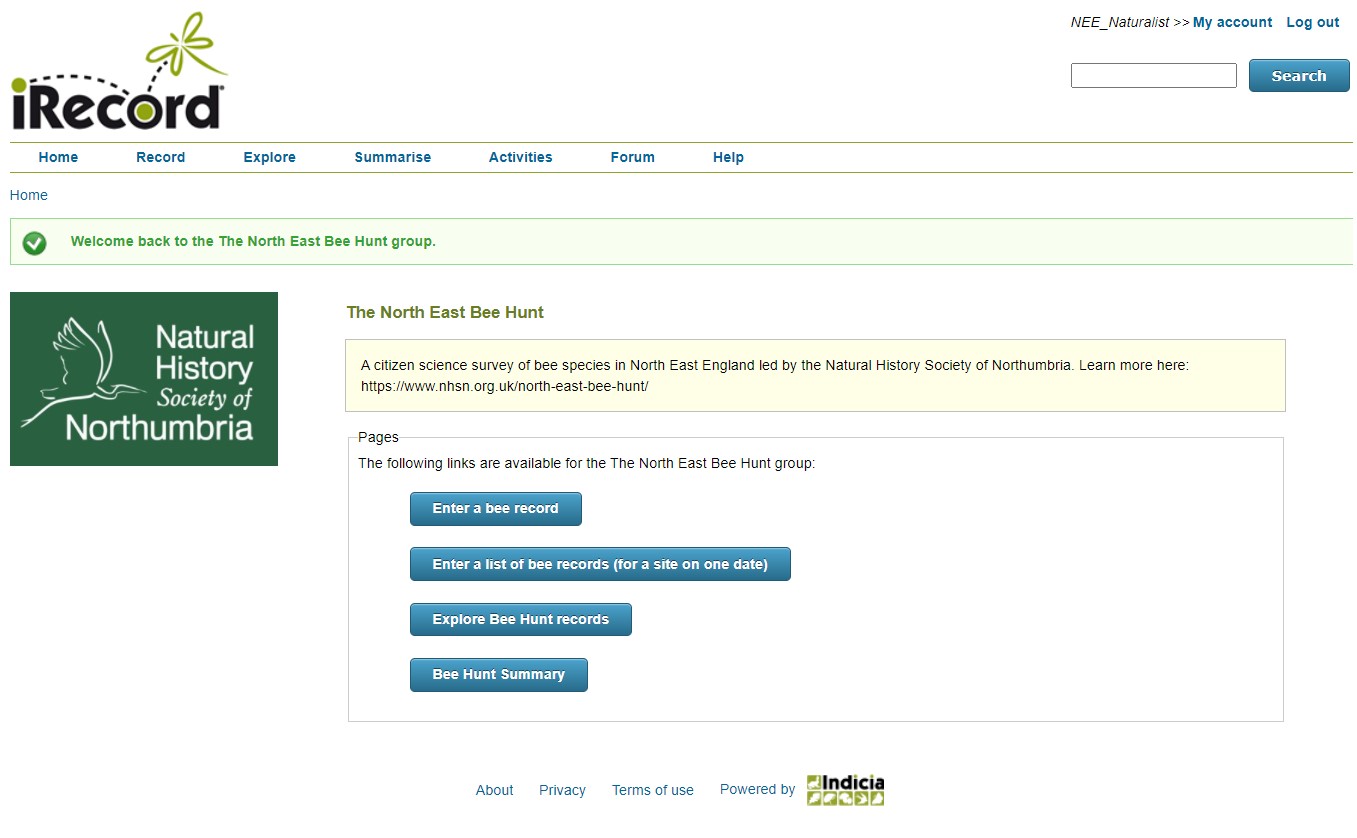
Enter a casual record
Use this form to share one sighting.
Enter a list of records
Use this form to share multiple sightings from the same site and date.
Summary
A summary of the records and species shared with the project.
Explore records
Explore the records that have been shared with the project using an interactive map.
Joining the projects
Only records submitted through the designated forms will be shared with the citizen science projects. You can access the relevant projects forms via the NHSN citizen science project webpages.
If you have an iRecord account, you can also join the citizen science projects on iRecord. This then allows you to access the project forms via your iRecord account, either by the Activities tab, or through your normal recording form by selecting the project from the record destination box.
Follow the links below and click on the blue Join button.
The iRecord form
At first glance, the iRecord form can be daunting as there are a number of boxes to fill in about your sighting. Think about the four essential parts of your sighting: what species, where, when and who. While additional information is useful, the other boxes are optional. There is also the option to upload image(s) of your sighting to help confirm your record.
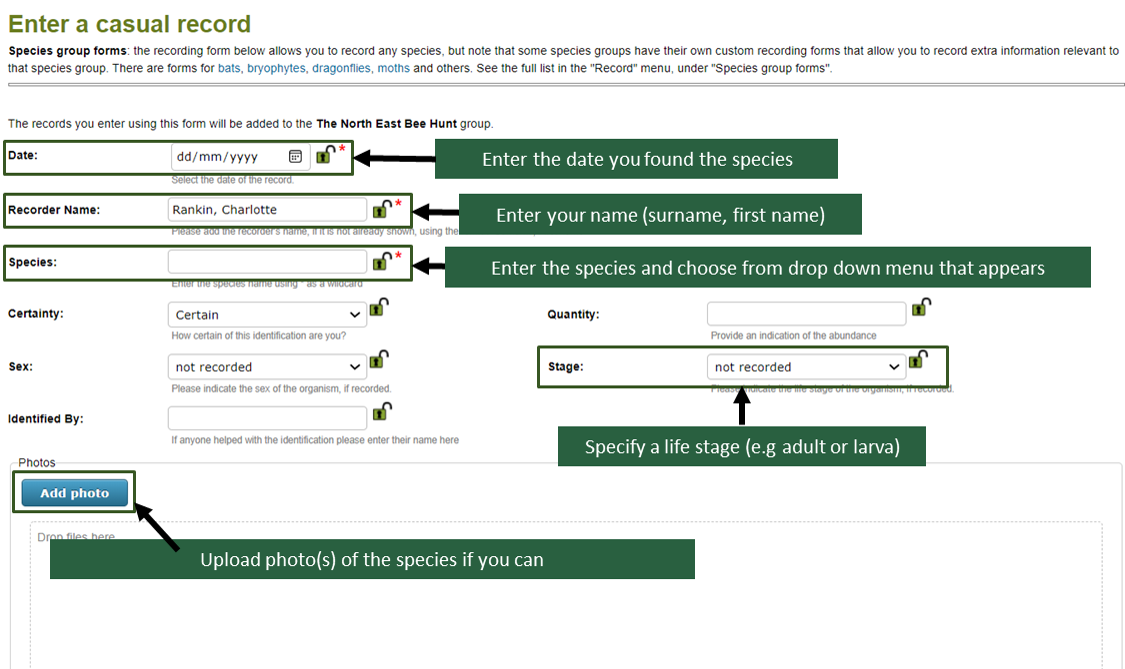
Date
The when. Click on the calendar symbol and select the date you observed the species.
Recorder name
The who. Enter your name using the format: surname, first name. If you are logged in, your name will already be shown.
Species
The what. Type in the species you have observed. Select the correct species from the drop down list that appears as you type in your species. You will also be prompted to specify the life stage of the species (e.g adult or larvae, flowering or fruiting).
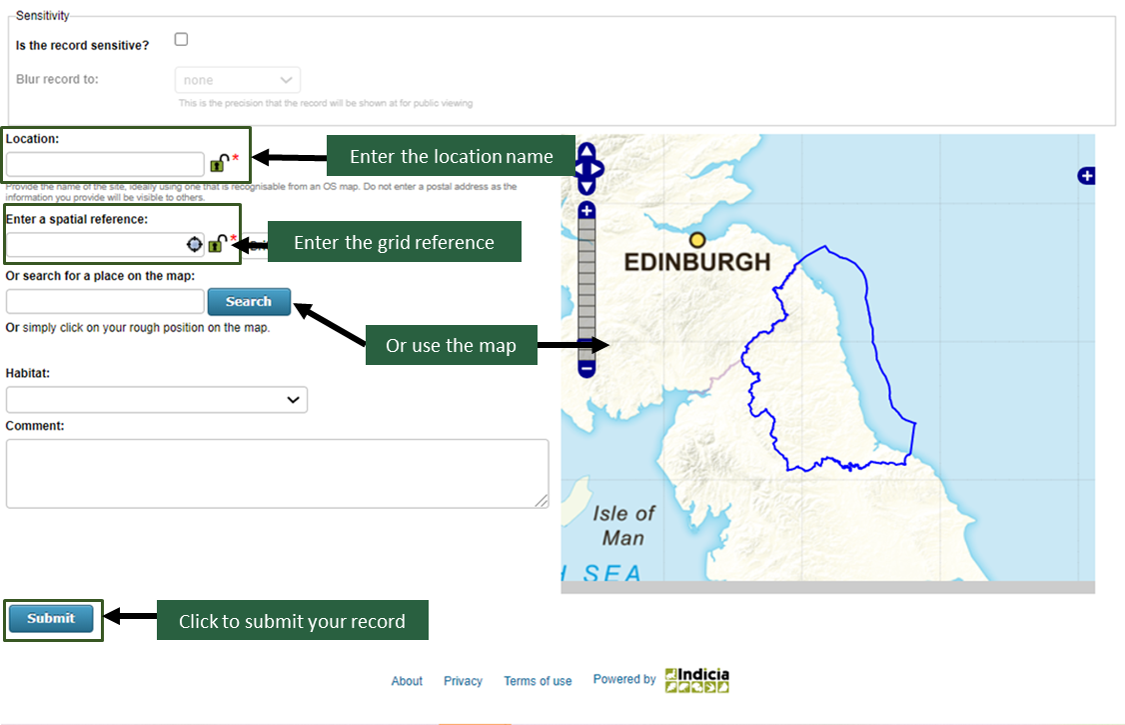
Location and enter a spatial reference
The where. In the location box, enter the site name e.g Saltwell Park, Gateshead. Be as specific as you can but don’t enter your postal address.
In the enter a spatial reference box, type in the grid reference, or use the righthand side map to generate it.
Getting a grid reference
The iRecord form use grids references to pinpoint your sighting to an exact location. There are a number of ways to generate a grid reference for your sighting. If you visit the same sites, it can be useful to note down the site grid references for future reference. A helpful website can be found at: https://gridreferencefinder.com/
Interactive map on the form
Using the Search for a place on the map box, type in a postcode or location. The map will zoom into the general area and you can select a specific area on the map by zooming in/out and clicking on the map.
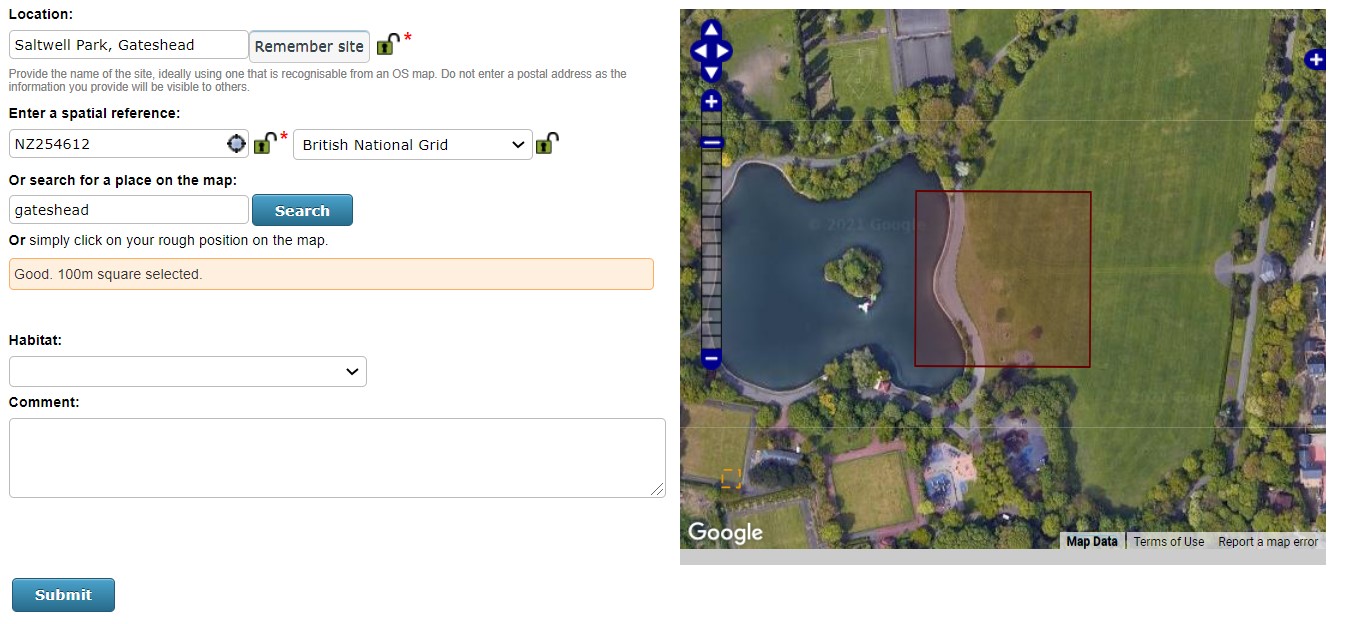
Apps
While on the go, there are a number of free Apps to use such as OS Locate. When you spot a species you would like to record, open the App and note down the grid reference given. The iRecord App can also automatically generate the location for you (see Using the iRecord App).
Websites
Back home, you can also use websites such as Grab a Grid Reference.
Using the iRecord App
To record while on the go, the iRecord App can be downloaded on both Apple and Android phones. Please note that you need to have an iRecord account to use the App. The website and App form ask for the same information about your sighting.
To upload your sightings via the NHSN citizen science projects, you need to first join the activities via the iRecord website. You can select the relevant project via the Activities tab on the App. When enabled, the App will automatically generate the location for you. Remember to click ‘upload’ to submit your sightings!
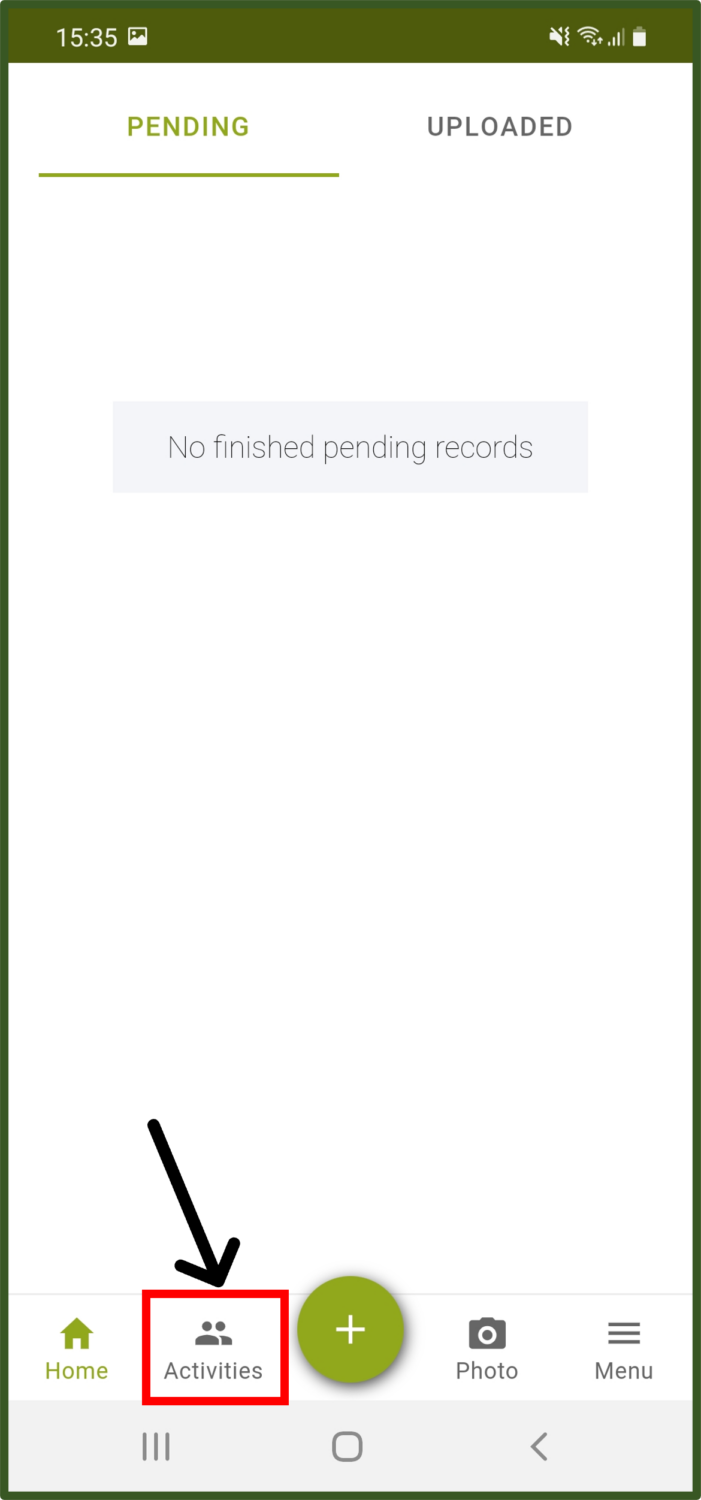
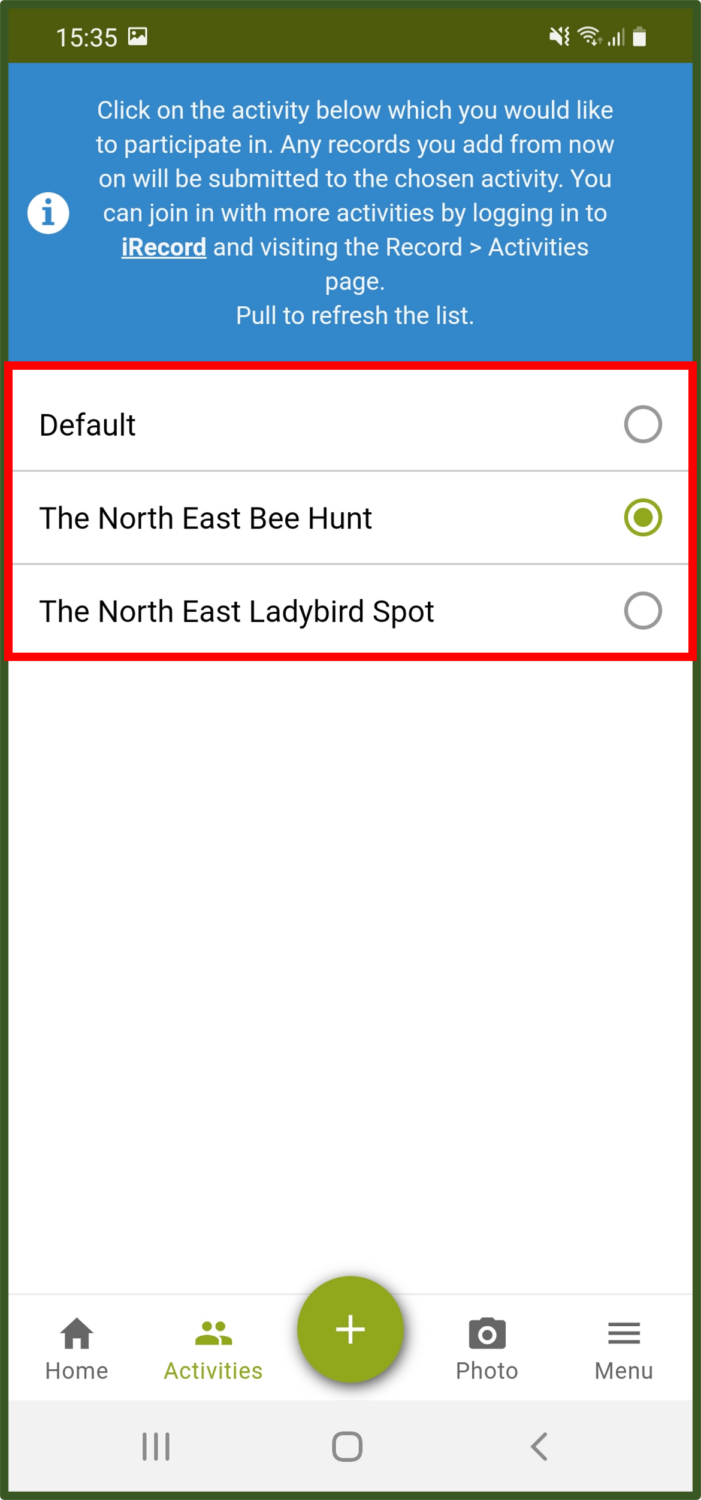
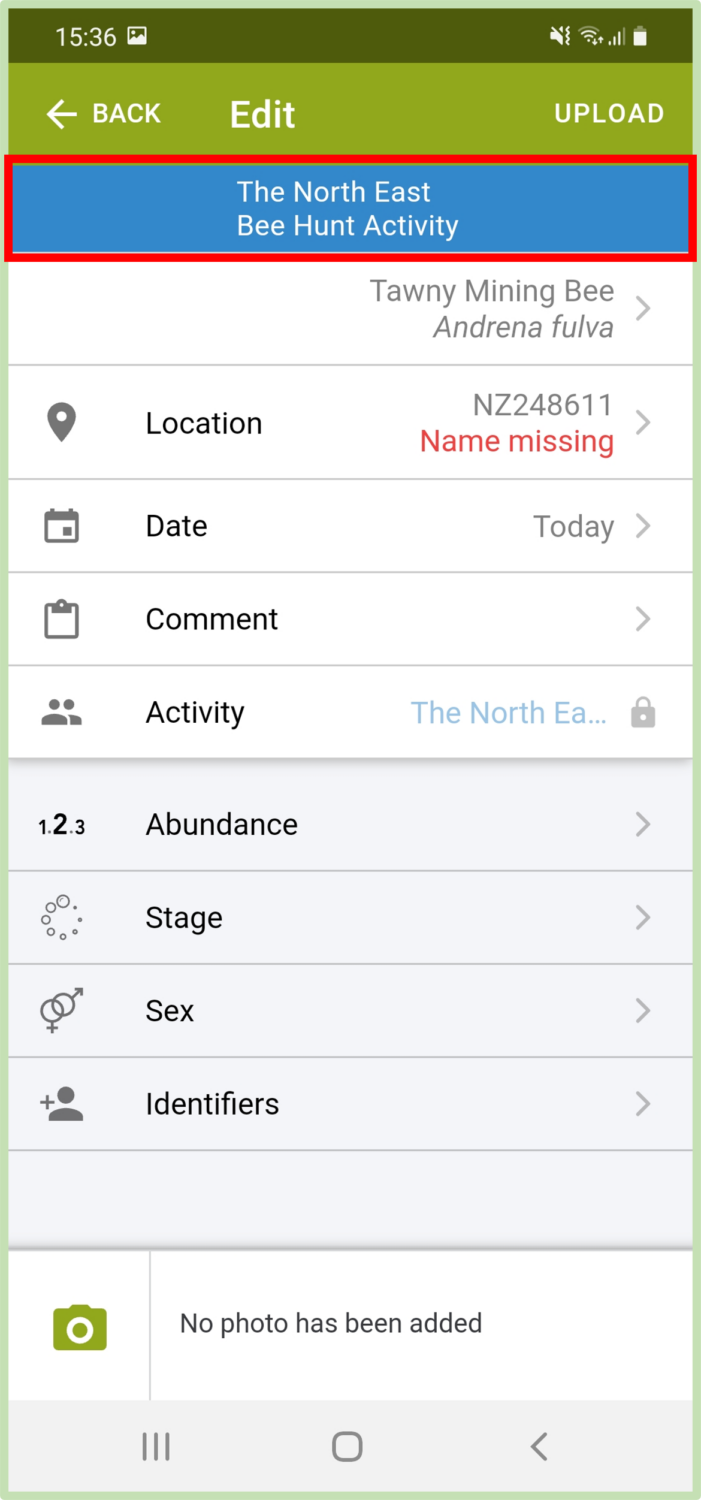
Have a go!
Practice using the form and finding grid references. Don’t worry about making a mistake as details aren’t shared until you click submit and can be edited after submission via your Explore my records page.
If you would like to explore iRecord more, iRecord have also put together a comprehensive user guide.
Join the North East Ladybird Spot
Urban or rural, beginner or expert, we need your help to record ladybirds across the North East this spring and summer.
Your records can add to our understanding of ladybirds in the region and inform conservation and monitoring efforts.
Taking part is easy and every record counts, wherever you live in the region. Records of all bee species are encouraged.


Join the North East Bee Hunt
Urban or rural, beginner or expert, we need your help to record eight distinctive bees across the North East this spring and summer.
Your records can add to our understanding of bees in the region and inform conservation and monitoring efforts.
Taking part is easy and every record counts, wherever you live in the region. Records of all bee species are encouraged.

Join the Gosforth’s Wild Web
Gosforth’s Wild Web is a chance for you to explore, experience and enjoy wildlife in the 100 one-kilometre squares surrounding Gosforth Nature Reserve, and to celebrate 100 years since the reserve was created by one person – proof that one person can make a difference.
NHSN members and supporters want to see an urban Tyneside richer in nature. To achieve this, we need to know where wildlife is and how it travels through the city. You can help by noticing nature near you and telling us what you see.
Do you live, work, play or visit any of the areas nearby? If so, we’d love to hear about the wildlife you’ve been spotting.